I’m happy to announce that genea 1.0 is released. Genea is a notebook app specifically designed for genealogists. Today we release genea for iOS and iPadOS, supporting iOS 12.4 and higher. iOS 13 features like dark mode are supported like you’d expect.

What is the difference between genea and another notes app?
genea starts with a note. This can be a picture (e.g. act of birth) or a written note or a combination of both. What makes genea unique is everything you do after you have taken the picture or written the note. Genea allows you to add genealogy specific info to notes. This means you can add events and people to a note. All standard gedcom event tags are supported.
You can add multiple events to a note. This is useful because a document or note can refer to several events. For example a marriage act can contain info about the marriage, the birth and death of several people and their relationship, and more… All can be added to the note.

An event has a date, tag, place, description… like you have in your family tree app. You can add this info in genea, and later export the info to your family tree.
The power of genea is that you can store all your notes in detail in a structured and reusable way without making things complicated. This allows you to search your notes on text, events, people, places etc. This also allows you to export the info of a note as gedcom, with all the info and relationships that are defined.
In the example below you can see that the birth event contains the child (here the owner of the event) and the father and mother. If the parents are linked to another child’s birth event, the other child will also be included in the gedcom export.

New people and places can be added or existing people and places can be linked to events. For an event to be exported, there needs to an event owner. Other people who are linked to the event, can have a relationship like spouse, parents, children, parents-in-law, witnesses, neighbours…
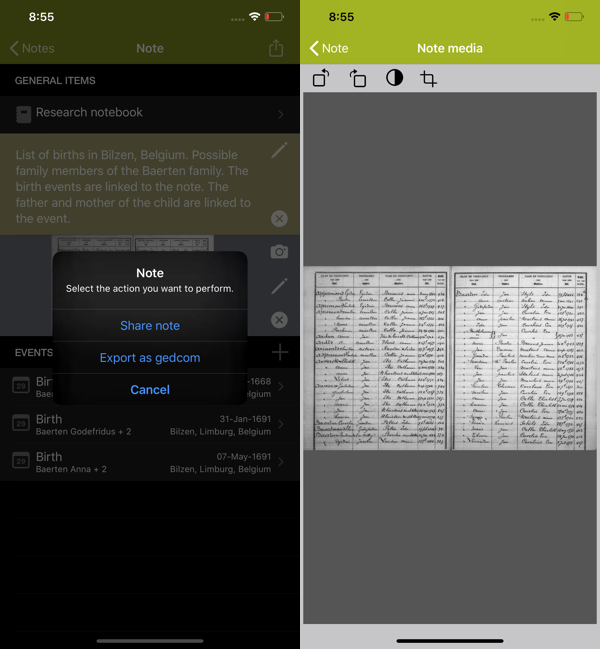
A note with all the event(s) info and the image can be shared on social media, mailed….
Images can be edited and cropped.
Your notes can be grouped in a notebook. You can easy move notes from one notebook to another, rename a notebook…
How is genea positioned?
First and foremost, genea is not a family tree app. Genea is a note taking app for genealogists. This means that our starting point is the note in picture or text form. All other info you add is genealogy specific to help you with your research.
We believe that people who do genealogy research don’t want to add all possible research info to their family tree app, because this becomes a mess of multiple people that turn out to be not related. We propose you keep your family tree, and you add your research notes, events and people in genea. You can export the info when you need it, and import it in your favourite family tree app.
We believe that existing note apps don’t provide the tools to add structure and info to notes, and definitely don’t allow you to export gedcom data.
We believe genea can help genealogist to structure their family tree research, with this unique set of features.
We hope you try out our new genea app. If you have questions or requests… we are here to help.